Step By Step On How To Create A Profitable Dropshipping Store Through Shopify (Part 2)
Without Taking Or Wasting Much Of Our Time, I will Like To Move On The Business Straight
We already covered the basics in part 1 (read here), now we’re going to show you how to setup some advanced features.
Your main goal in e-Commerce is making sales and profit from it, thus, the importance of measuring your ad results is crucial. Facebook is aware of this need and provided us a tool to achieve it: Facebook Pixel.
The Facebook Pixel is key for tracking conversions when you use Facebook Ads to drive traffic to your website.
In one of our recent posts, we talked about How to set up Facebook Remarketingwe talked about what is the Facebook Retargeting Pixel, its advantages and how to use it to make custom audiences from it.
This time we are covering step by step the Facebook Retargeting Pixel set up on your Shopify store in order to measure your conversions.
Why is the Facebook Pixel a must for your Shopify Store?
When you run Facebook Ads, using the Facebook Pixel to measure conversions is key to understand your visitor’s behavior inside your online store. Having an overview of your visitor’s steps made on your website can lead you to make better decisions to improve your online store.
As mentioned in the guide about How to set up Facebook Remarketing there are actions (also called “Standard Events“) taken by your visitors that you can be measured with the Facebook Pixel.
The performance of your Facebook ads can be improved if you have information about how many of your visitors actually made the following actions on your website:
- View Content
- Add to Cart
- Initiate Checkout
- Add Payment Info
- Make Purchase
- Complete Registration
The main goal of the Facebook pixel is to group your visitors and save it in different audiences defined by their behavior on your website in order to show them ads in the future. For instance, you can encourage your last visitors that abandoned their shopping carts to complete the purchase.
How to Install Facebook Remarketing Pixel on Shopify
Thanks to the Facebook Pixel integration with Shopify, the installation is easier than you think:
- Go to your Facebook Ads Manager. Click on the down arrow located at the top right. You’ll be shown a menu, select “Manage Ads“
- Click on “Facebook Ads” next to the expand menu icon located at the top left. You’ll be shown a menu, Click on “Pixels”
- Copy your Facebook Pixel ID located at the right next to “Pixel ID:”
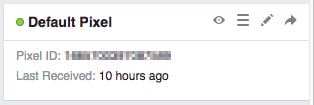
- Go to “Online Store” -> “Preferences“
- Find the Facebook Pixel field and paste your “Pixel ID” number.
- Click “Save“.
How to Check Your Facebook Pixel Status?
Once your Facebook Pixel is in use, you can verify if it is active and ready to be used.
- Open your Pixel dashboard. Follow the same steps than before.
- On the Right, you’ll find “Default Pixel” next to a gray/green dot. The color gray means inactive and the color green means active.
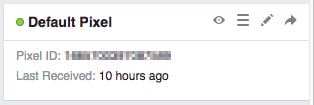
- You’ll be able to see your pixel activity represented by a graph and below there is a list of the active standard events that have been registered recently. This is the way to verify if your pixel is working correctly, by registering activity which is updated automatically.
How Manage Your Pixel Conversions?
Your pixel conversions are registered in every ad campaign results. Pixel conversions are measured according to your ad objectives.
- Open your Facebook Ads Manager.
- Open an Ad Campaign by clicking directly on its name.
- You’ll be shown this particular ad campaign activity and results over time. At the bottom, you can find your ad campaign results by several data shown in columns. There are several data types that can be shown in columns but there is a default selection.
- To see your pixel conversions, click on the “Columns: Performance” menu button and select “Customize Columns“.
- Here you are able to make a custom selection of columns showing the data that is relevant to you. The “Performance” selection is shown by default. To uncheck the boxes, click twice on “Select All Columns“
- Find the pixel conversions in the “Conversions” menu located on the left. Click on “Website” to select the standard events.
- Check the standard event boxes you want to be shown in your particular selection.
- Don’t forget to click on “Save as preset” at the bottom left. You’ll be asked to name your particular column selection of columns.
- When you are done, click on “Apply“.
Now you are able to see your pixel conversion results by choosing your custom selection on the columns menu. You can add as many custom columns as you like in order to organize your results.
Email List Builder
Email list building is the process of adding subscribers to an email list using different methods and marketing strategies that we will cover below. Every professional website you can find will ask you one way or another to subscribe to their newsletter, talking about websites that share content in order to monetize their traffic.
Why is so important to Build an Email List?
Some of you will find it very obvious, but we also want to mention the basics for those who are new to this field and for others that forgot how important it is.
Growing and email list starts when you get traffic into your website and you encourage those visitors to become subscribers to your email newsletter. When you succeed in converting a percentage of your visitors in subscribers, you’ll be able to send emails in order to encourage them to visit your site again to read your content, make purchases, etc. This way your past visitors become regular visitors, and the most important thing is that these visitors are a FREE TRAFFIC SOURCE.
Compared to many other traffic sources, email marketing delivers higher ROI for advertisers.
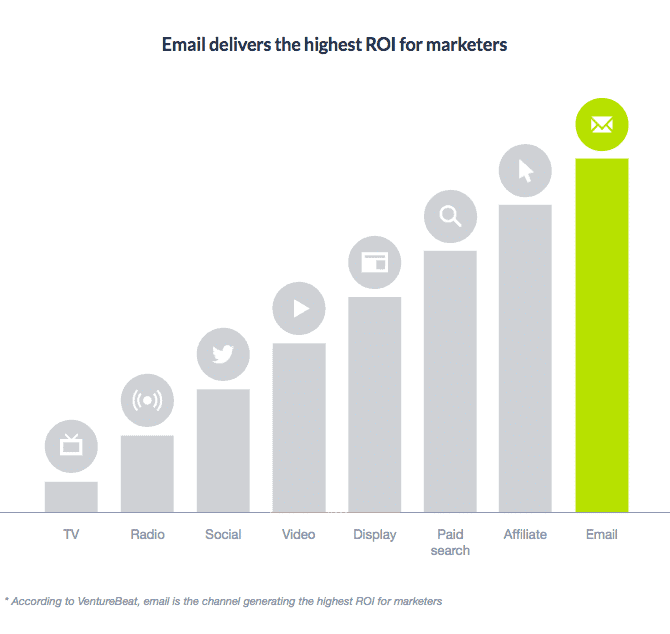
But more important than having thousands of email subscribers is the fact that they represent a quality targeted source of traffic. Why? Because they are the number of people that visited your site for a particular interest in the past and ended up subscribing to your newsletter, which means that they are more likely to visit your site again and even spend money in your business. Even better, as your mail list grows, you are able to drive free traffic to your site. It is similar to having fans and followers on social media, but it is proven that email subscribers are more likely to enter to your site through email than through social content. In fact, email marketing beats social media by 40% for customer acquisition.
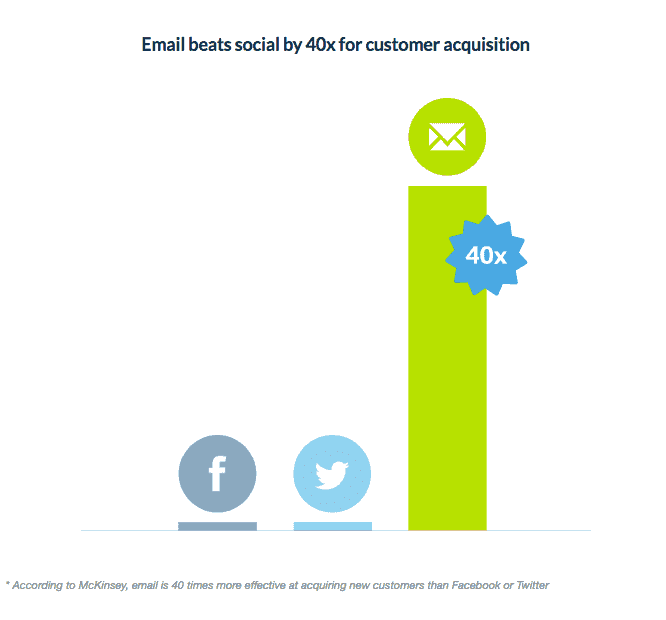
It applies for every niche and for e-commerce building an email list is a must if you are serious about selling.
It takes more resources to convince a visitor to become a customer right away than to become a subscriber. Why? Because becoming a subscriber takes seconds and it is FREE, and visitors are more likely to subscribe overall if they are promised a special benefit that only subscribers can get.
When your visitors become subscribers they are more likely to purchase making use of the special benefit they got, for instance, a discount or FREE shipping.
Only a certain amount of your subscribers will open the email you sent, another smaller amount of them will click on your link that goes directly to your offer and at the end, an even smaller amount of them will actually purchase. That is completely normal and expected. The main goal is to design a sales funnel and drive your subscribers through it in order to group them by they behavior. e.g. When your subscribers become customers, you might want to group them in a different list and send them a different type of offer.
Benefits of Growing an Email List
These are the main reasons why you should start growing an email list right away:
- Targeted Traffic: Your email list will become a direct traffic source of people that are already interested in your content, this increases the chance of them to visit an even purchase on your site.
- “Free” Traffic: Once you get subscribers, you are able to reach them directly by email every time you want, encouraging them to visit your site/offer again and reconsider to buy.There’s a small cost to send emails but much lower than paying for traffic again.
- Business Growth: The more subscribers you get, the more visits and sales you get.
- Traffic Segmentation: With some of the right email builder companies you are able to group you subscribers by their behavior inside your site. For instance, your current customers would like to receive deals and information about new products, while your subscribers that haven’t purchased yet may find very appealing a special offer of a particular product of their interest.
How to Get Email Subscribers?
To get email subscribers all you need is an “opt-in“, which is a digital sign up form that allows your visitors to provide contact information in order to send them an email confirmation. When they confirm the subscription to your email list, they acknowledge interest in your newsletter and authorize you to contact them to promote your business.
An opt-in is strategically located in a website to encourage your visitors to sign up, providing them text fields to type their contact information, typically name and email.
The following is a full-screen opt-in that pops up when you land on a website:
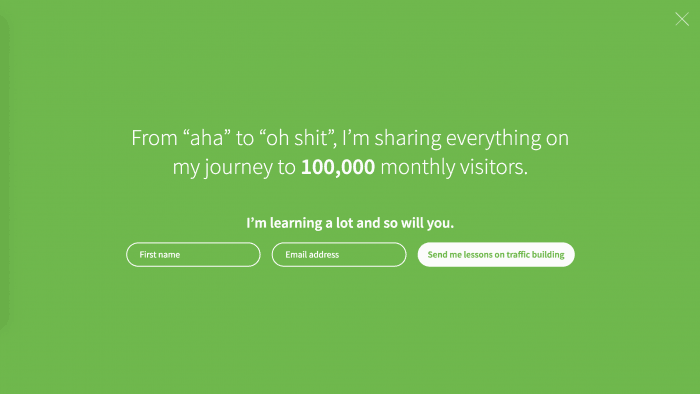
Why do you need an opt-in form to get email subscribers? Because it is required by law to send an email to those who authorized it, otherwise it is considered as SPAM. As it is important to receive the authorization and confirmation of your visitors to receive your emails, in other words, give your visitors the choice to opt in, it is a must to provide them the opt-out procedure in every email you send. For instance, the “Unsubscribe” link must be always available un every email you send.
Where to Place Opt-In Forms
There are several spots on your website where you can place and opt-in form. Some of them are more useful than others and get more subscribers. It all depends on which location is more likely to be noticed and convince to sign up.
Opt-in Locations
- Header/Navigation Bar
- Side Bar
- Inside a Post
- Checkout Page
- Pop Up
- Footer
- Pages: About Page
- Landing Page
Nowadays it is a proven strategy to increase your sign ups when the traffic is driven directly to a landing page, which is a page designed with only an opt-in form with the unique goal to make your visitors to sign up. A landing page, without other visual elements and distractors, is designed to catch your visitor’s attention and convince them to subscribe.
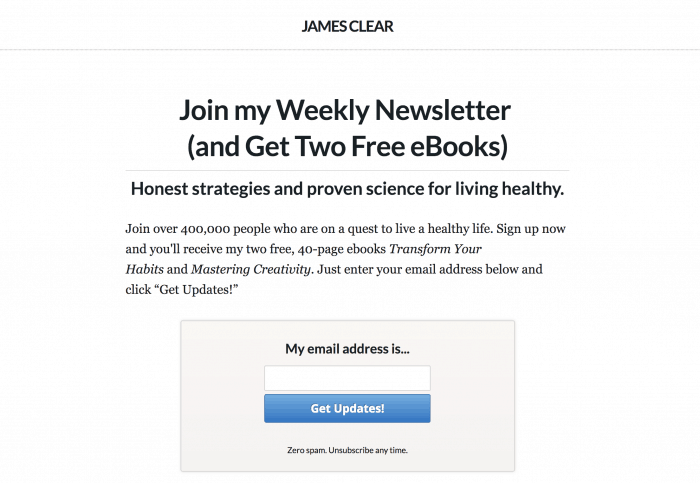
No matter which placement you use as long as you drive quality traffic to your site, your visitors will be more likely to subscribe.
Email List Building Proven Strategies Using Lead Magnets
The standard method to get email subscribers is to place a simple opt-in form on your website and expect a certain amount of your visitors to signup. Here is an example…
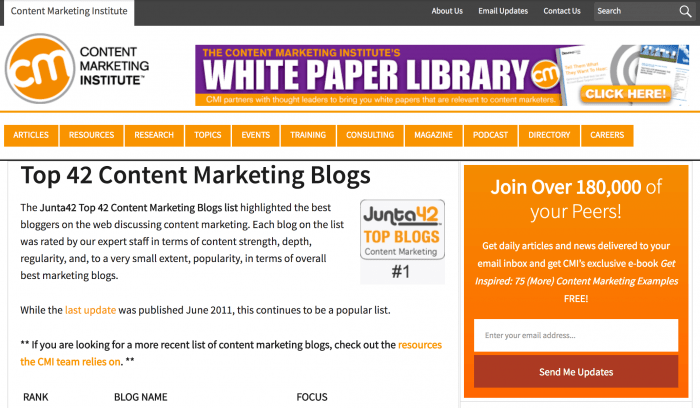
Here is another example…
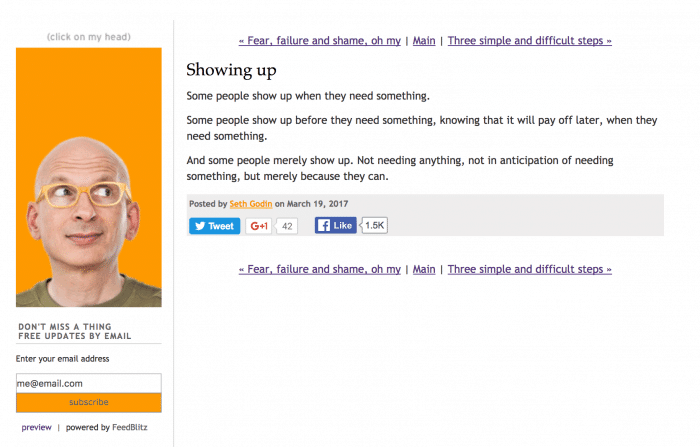
The number of subscribers you get depends on how appealing they find to receive your emails and the placement of the opt-in. Some placements are more visible and effective than others.
As mentioned before, you can place opt-ins in the main menu bar or in the footer:
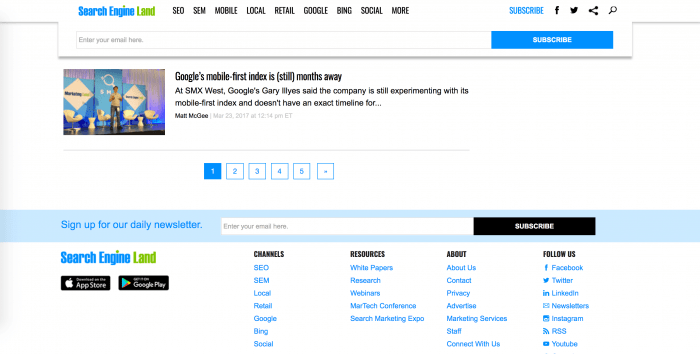
But what if you can push harder and increase your email subscribers with the same amount of traffic, It means you need to implement clever strategies and some useful tools.
Above, we mentioned that our visitors are more likely to sign up if they are promised a special benefit that only subscribers get. We are talking about a “Lead Magnet“, which is an irresistible offer in exchange for your visitor’s contact information.
Offer Exclusive Deals/Discounts for Subscribers
It is a proven strategy to boost your email subscribers offering exclusive deals or discounts only to subscribers. If you manage to send that message with a few catchy words and graphics in your ad, you will definitely increase your subscribers with the same amount of traffic.
Like the following example, you can offer an attractive discount:
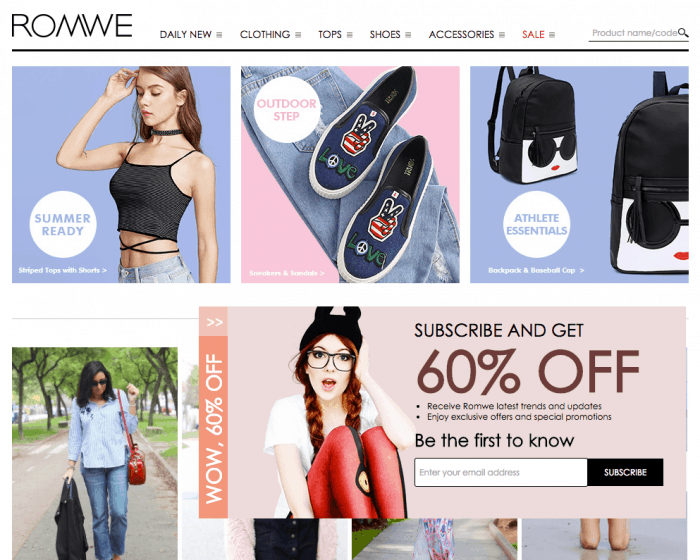
On e-Commerce is common to offer a discount percentage in exchange for your visitor’s email. When they confirm the subscription, they automatically receive another email with a discount code on it. It is expected that this discount won’t be used by most of your subscribers, but it’s your job to keep in touch with them constantly to convince them to buy over time.
It’s common to offer discounts to encourage visitors to become customers for the first time:
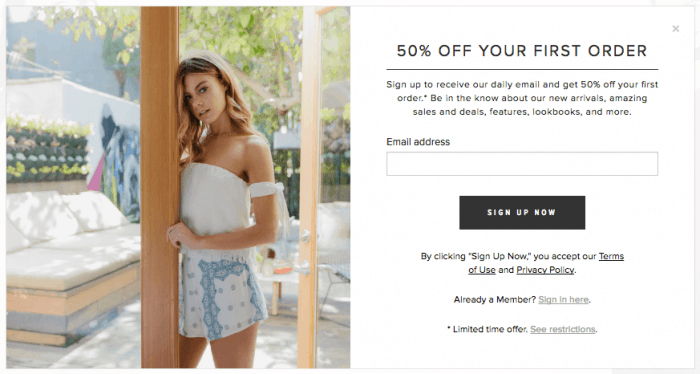
People are more willing to spend money in holidays and advertisers take advantage of it. Lead magnets based on limited time discount offers on upcoming holidays are a great strategy to get subscribers too.
It’s all about the sense of urgency that encourages them to at least take the first easy and quick step: subscribing to your newsletter. You will not convert all of your subscribers to customers right away but you still have the chance to convince them to buy with future strategies.
Drive Quality Traffic to a Landing Page
A proven strategy to get email subscribers using lead magnets is to drive quality traffic directly to your landing page. We’ve mentioned before that quality traffic stands for the people that are actually interested in your business. You can get quality traffic via several sources and the amount you get depends on your business growth but mainly in your marketing strategies. Your business can be a well-known company or a very young one and both need to keep trying to catch people attention and reach their target market in order to keep growing.
On e-Commerce is better to reach your target market faster and at a higher level. That is why using Facebook Ads is popular among online advertisers, it brings you several tools and a huge audience you need to start advertising to the right people. This is one of the most effective ways to get the right email subscribers faster. The amount of drive you send will determinate a certain amount of subscribers you get. The cost will vary on your lead magnet and the audience you target; your budget will be more effective if you choose carefully who to spend it on.
For beginners, Facebook Ads is an excellent source of quality traffic if it is used correctly. There are other quality traffic sources that an established online business can take advantage of:
- Social Media Fans & Followers.
- Organic Traffic from Top Positions, Referring Sites & Direct Traffic.
All organic and social traffic you get can be a good source of quality traffic if you managed to spread your business benefits correctly.
The following is an example of a lead magnet using facebook ads to get email subscribers. The goal is to offer your audience FREE valuable content for them in exchange for their subscription to your email newsletter. It is a win to win trade.
- First, you target an audience on Facebook that has shown interest in your business.
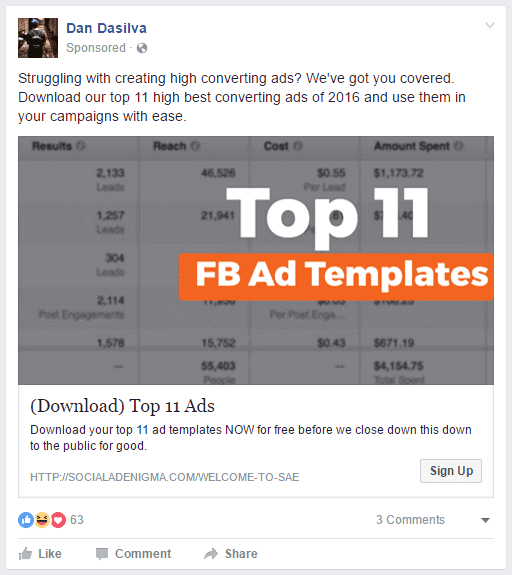
- When people click on your Facebook Ad, they are shown a landing page with a Call To Action that encourages them to follow the procedure to get the valuable content:
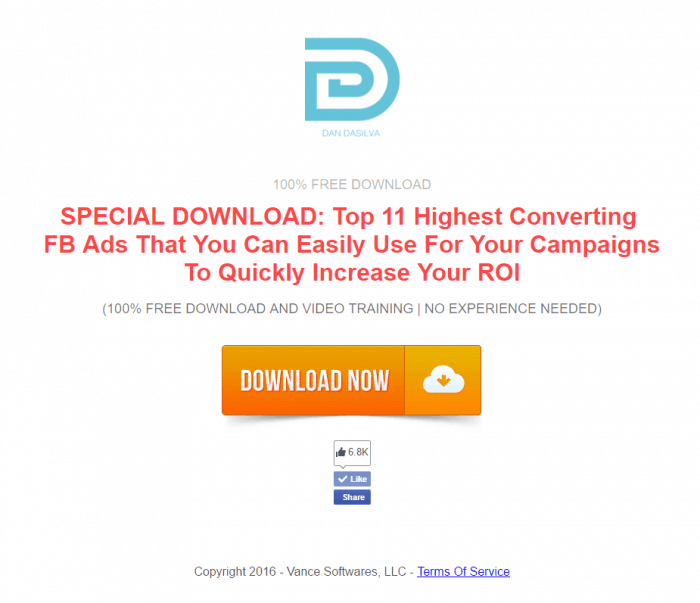
- Third, you ask for a Name and an Email in exchange of the content they want:
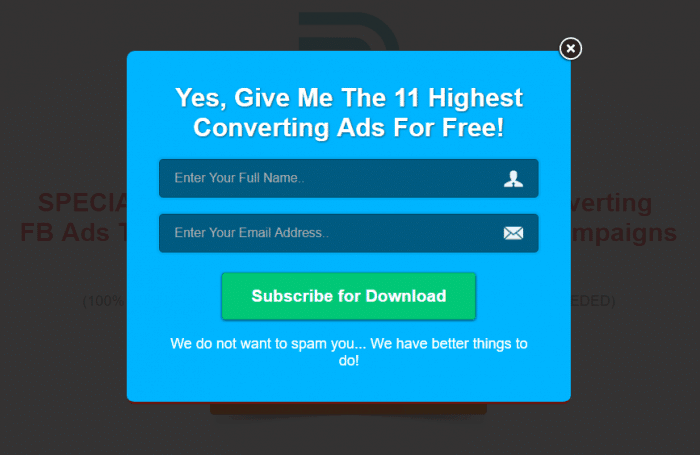
- As you promised, provide the content mentioned to you new subscribers. You can take advantage of this situation to promote other products as well.
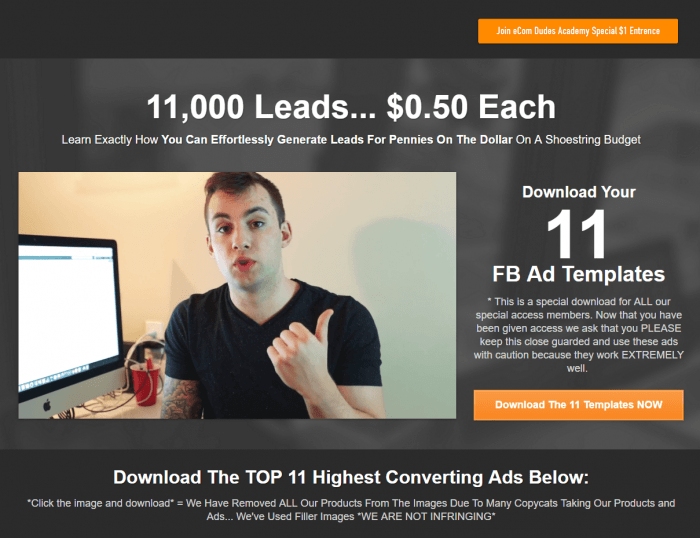
At this point, now you are able to reach your new subscribers directly by email to promote your products.
Run Contests, Sweepstakes or Free Prizes
Another irresistible offer that people can’t ignore is the chance to win something, and that’s why contests and sweepstakes are excellent lead magnets to get a big amount of subscribers in a short period of time. How? Announce a contest or giveaway to your fans and followers on different social media networks like Facebook or Instagram and put as a requirement, to participate in the giveaway or to register for the contest, that they must subscribe to your newsletter. Even better, you can ask them to share the contest/giveaway post as a requisite too.
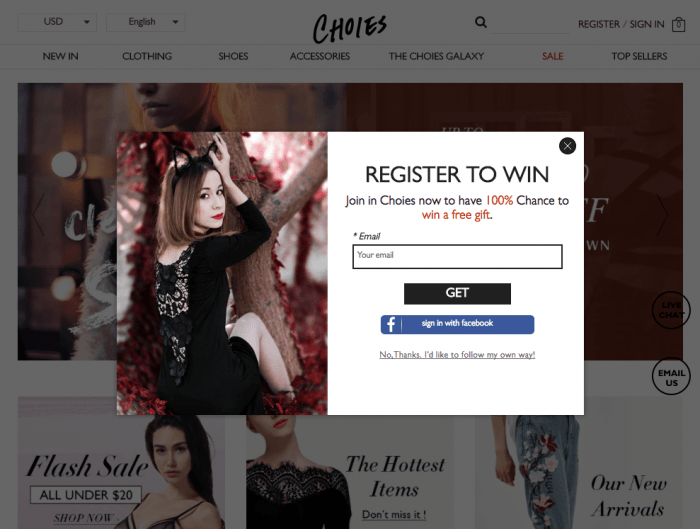
If the prize is appealing, you’ll get lots of subscribers right away. If you think about it, this is one of the smartest ways to get subscribers because it is fast and cheap compared to other strategies. The cost of the paid traffic and the prize is less than the cost of all the subscribers you get, at least it should be that way. Giving away one of your products to obtain in exchange the direct contact of several potential customers is actually a higher gain for you, this way you are also converting your social media followers into subscribers.
Offer Free Products or Shipping
Another popular marketing strategy to increase subscribers is to offer free products or free shipping. The word free is powerful because of its meaning, even if the offer involves buying something to get the free stuff. The main goal is to convince people that they are getting more compared to what they are paying for.
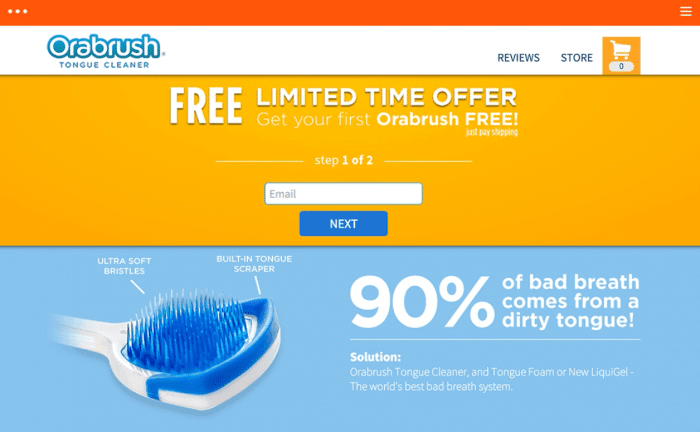
It’s common to see offers like “Subscribe to Get FREE Shipping on Your Next Order“, or “Subscribe to Get the First Chapter of my Book for FREE“, or “Subscribe to Get a Pack of Best Converting Landing Pages for FREE“.
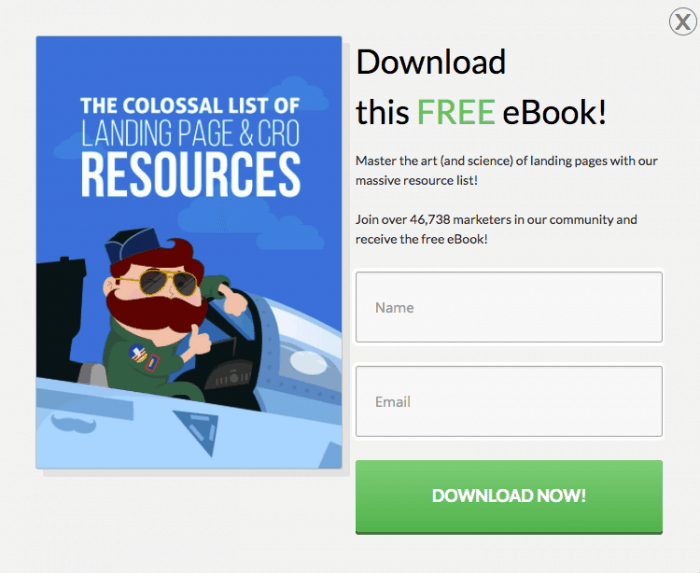
The best converting lead magnets offer something that people can get value from and consume immediately.
Convert Customers in Subscribers Automatically with Shopify
Getting customers takes money, time and lots of effort. This is why the main goal to keep your customer is staying in touch with them. You must work as hard to keep a customer as to find new ones. But how? Make your customers your subscribers. We have been talking about the importance to build an email list to get quality traffic and grow your business. With Shopify and popular list builders such as MailChimp, AWeber or Campaign Monitor you can encourage your incoming customers to become subscribers during the checkout process.
If you already have a MailChimp account or you find it the best alternative for your business now, don’t waste more time and Set Up MailChimp for Shopify to start getting new subscribers right away as long as you make sales.
You can also get this benefit from others list builders too, learn how to Setup AWeber for Shopify to add your customers email to your email list.
You can also add your customers to your email list with Campaign Monitor.
There is some point that needs to be clarified in order to be understood correctly. There are several list builders integrated with Shopify that can automatically add your customers to your subscribers as the mentioned above, but your customers will decide to confirm this subscription or not during the checkout process. On the checkout page, there is an option available to check it that says “Customer agrees to receive promotional emails“. If your customer agrees to receive promotional emails, it will be added to your customer’s email list. If your customer leaves the box unchecked it means that he/she doesn’t agree to receive promotional emails and it will also be added to your customer’s email list but with a tag, that means that you can’t send them promotional emails, just another kind of order emails and notifications.
To manage how to show this options to your customers you have to go to “Settings“, then “Checkout” and then find these options in the “Order Processing” section. Learn how to add your customer’s email addresses during checkout.
The options are these:
- Customer agrees to receive promotional emails by defaultIt means that customers emails are collected and customers will automatically receive updates from your shop.
- Customer does not agree to receive promotional emails by defaultIt means that customers emails are not collected and customers will not automatically receive updates from your shop.
- Disable and hide this fieldIt means that customer emails are not collected and customers cannot agree to receive updates from your store.
But the second option actually goes against what we said before about adding our customers into our subscribing list automatically. I contacted the Shopify support and they told me that in fact: “They get added to your customer’s list automatically when they go to the checkout. They don’t agree to anything, what that page is referring to is whether they are automatically tagged to “accept marketing” not whether their email is collected. The page is basically referring to whether you want customers to automatically be tagged to accept marketing or not. You are basically deciding how you want to treat your customers by default. So the function in that article works, it just doesn’t have to do with the customer signing off on anything. You are basically deciding for them whether they are tagged to accept marketing or not. If it is rejected, then their customer profile wouldn’t be tagged with “accepts marketing”. This basically would just let you know not to send them anything. You can still keep them in your customer’s section if you want, the only requirement is that you don’t send them promotional emails.”
Then, I asked him about the contradiction in the Shopify Forum, and he answered: “The Forum is most likely wrong or outdated, sometimes forums can be incorrect, depending on when and who answered.”
So, the fact is that if you use a list builder integrated with Shopify it actually adds your customers to your email list but depending on which list builder you are using is the way your customers will be tagged in order to have permission to send emails or not.
Remember that people must agree to be sent email marketing first and if you provide this option to your customers in the checkout process you are encouraging them to subscribe and also giving them the choice to accept it or reject it.
Make sure to…
Take advantage of your traffic and don’t waste any opportunity to try to convince your visitors to subscribe. Above we listed several ways and strategies to get as many subscribers as possible, and it is up to you to make sure to exploit your traffic. Don’t forget that subscribers are a free quality traffic source and managed correctly it can become a source of regular sales.
Next week we’re publishing our guide to setup your ads and find products now that we have everything ready to send traffic. Stay tuned!



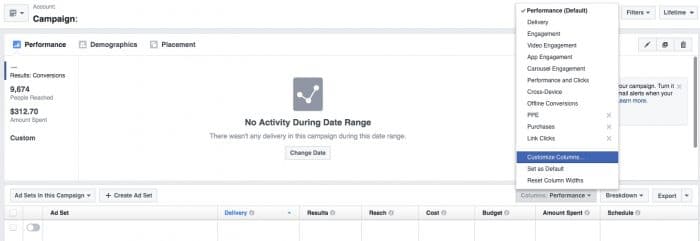
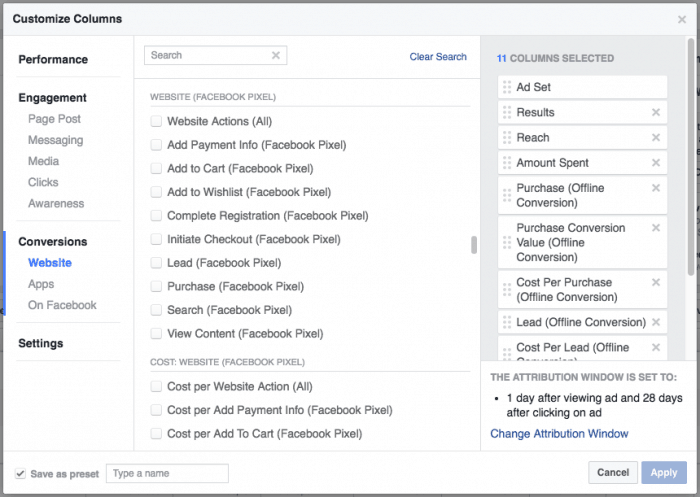




No comments