You Can Now Make A call Recording Using TrueCaller App
Truecaller, the callerID app was developed by True Software Scandinavia AB, a privately held company in Stockholm, Sweden founded by Alan Mamedi and Nami Zarringhalam in 2009. It was initially launched by BlackBerry on 1 July 2009.
This Great Application now giving users the option to record voice calls using the app. The company talked about this feature in one of the support pages, giving details on what version it would run on and how one can record calls.
“Call recorder is finally here. It's a feature request which we see every day so it's not a question to not add it, you name it and we deliver!” said the support page. The firm says that all the recorded voice calls will be saved in the device and is not uploaded on Truecaller’s servers. It reassured that the company “does not read/process your recordings. We respect your privacy.” Truecaller would need the storage access permission to store the recordings in the device.
The feature, however, is not for everyone. Truecaller says that only Android users who have Android 5.0 or later version can use this feature. Surprisingly, the feature is also not supported on some Android 7.1.1 Nougat devices. These include Nexus devices, Pixel devices, and Moto G4.



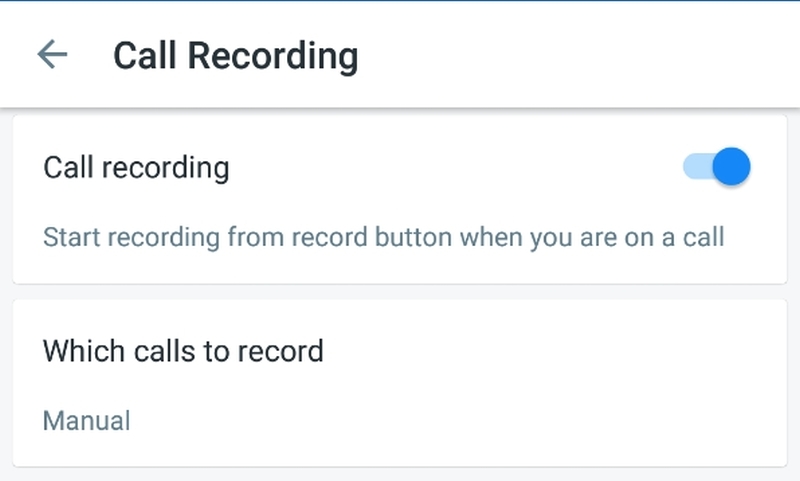




No comments